eHouse Ethernet (LAN) | eHouse 1 (RS-485/422 - Full Duplex) | eHouse CAN + RF | eHouse WiFi b/g/n | eHouse PRO, Hybrid, BMS | Software |
eHouse LAN/WLAN (Ethernet/WiFi) Configuration Applications
eHouse LAN ( Doc | Cat | DiY ) controllers works autonomously, directly in Ethernet network infrastructure.
LAN Controllers contain configurable firmware for autonomous work with manual, scheduler-calendar, event triggered operation.
eHouse WiFi ( Doc | DiY ) controllers works directly in Ethernet/WiFi network infrastructure.
NO supervising host is required for Ethernet, WiFi controllers.
However, eHouse.PRO Server seriously increase system functionality, remote control methods, and integration ways.
eHouse LAN/WiFi systems have external Administration/Configuration Windows Software (to protect end-users from unwanted, unauthorized configuration change):
- ConfigAux.exe - Initialize complete installation with global and common parameters for each controller
- eHouseWiFi.exe for setting individual controller configuration, and upload it to the device.
The applications may work on PC under Windows (XP, Vista, 7, 8, 10) operating system.
The applications are developed since 2010 and maintained to work with newer Windows versions.
All Captions/Hints (for software) are stored in external text files for easy/automatic multi-language translations with Windows code-page detection.
Pre-configuration of complete eHouse System (ConfigAux.exe)
This is auxiliary application to initialize eHouse One, LAN, WiFi system at initial factory stage.
In general:
- It saves configuration for eHouse One system and aux applications (EmailGate, SMSGate, Hash-code)
- It saves default network configuration for eHouse LAN and WiFi devices
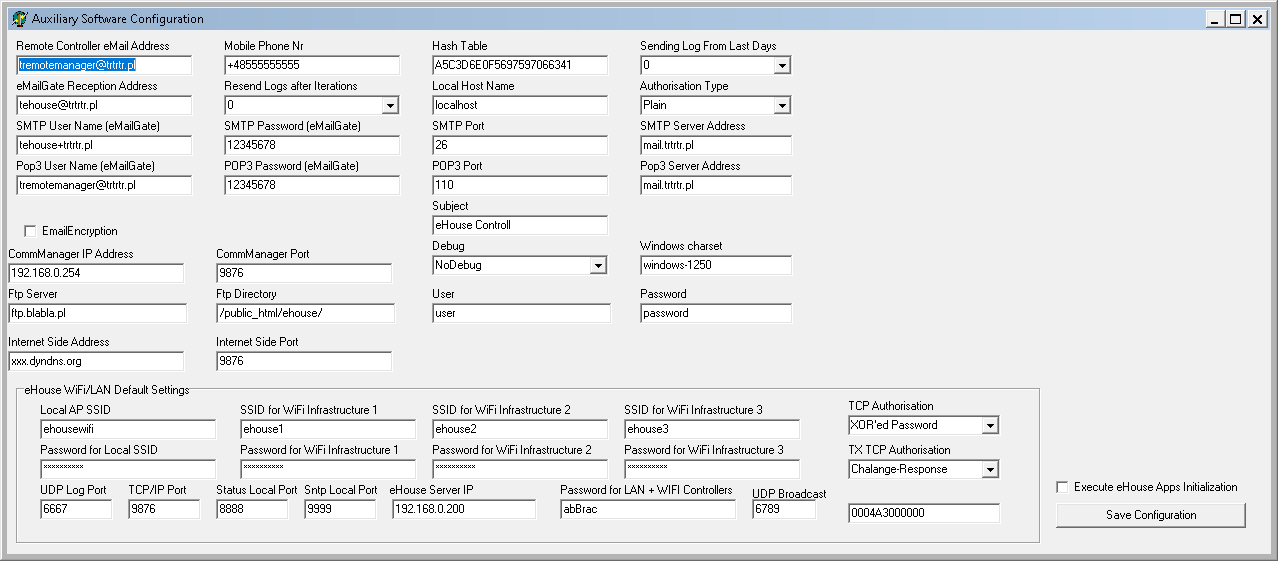
Main eHouse LAN (Ethernet) Device Types
eHouse LAN device is build on a base of 2 HW variants:- Middle size devices (~59 smart points): ERM, EPM, EHM
- Big size devices (>130 smart points): CM, LM
- EthernetRoomManager (ERM) - Room Controller (autonomous micro-computer) optimized for overall control of whole Room (heating, lighting, IR control, A/V control, advanced algorithms, programs, profiles, scenes)
- EthernetPoolManager (EPM) - Near House Swimming Pool Controller optimized for control, protect and regulate heating, cooling, ventilation, shade awnings/blinds and energy usage efficiency.
- CommManager/LevelManager (CM/LM) - Optimized as central controller for Flats/Apartments with build in security system.
禄 LevelManager have single outputs (on/off)
禄 CommManager have double outputs (open, close, stop) for blinds/gates/servos control
Set individual device configuration (eHouseWiFi.exe)
Main Settings for EthernetRoomManager (ERM), CommManager (CM), LevelManager (LM) and PoolManager (EPM)
- Selection of advanced mode (administration - some critical settings are disabled without setting this option)
- Device Name
- Device Type - EthernetHeatManager, EthernetRoomManager, LevelManager, CommManager, PoolManager, WiFi
- Disable send logs to UART
- Disable calendar-scheduler
- Buttons for other forms (PoolManager configuration, Infrared settings, Eth芦=禄UART Transparent Mode, TCP Logger
- Update/Save Settings - all data is saved and upload to current controller. Configuration PC must be connected to the Ethernet (NOT WiFi) to program device successfully.
- Reset Button - restart controller
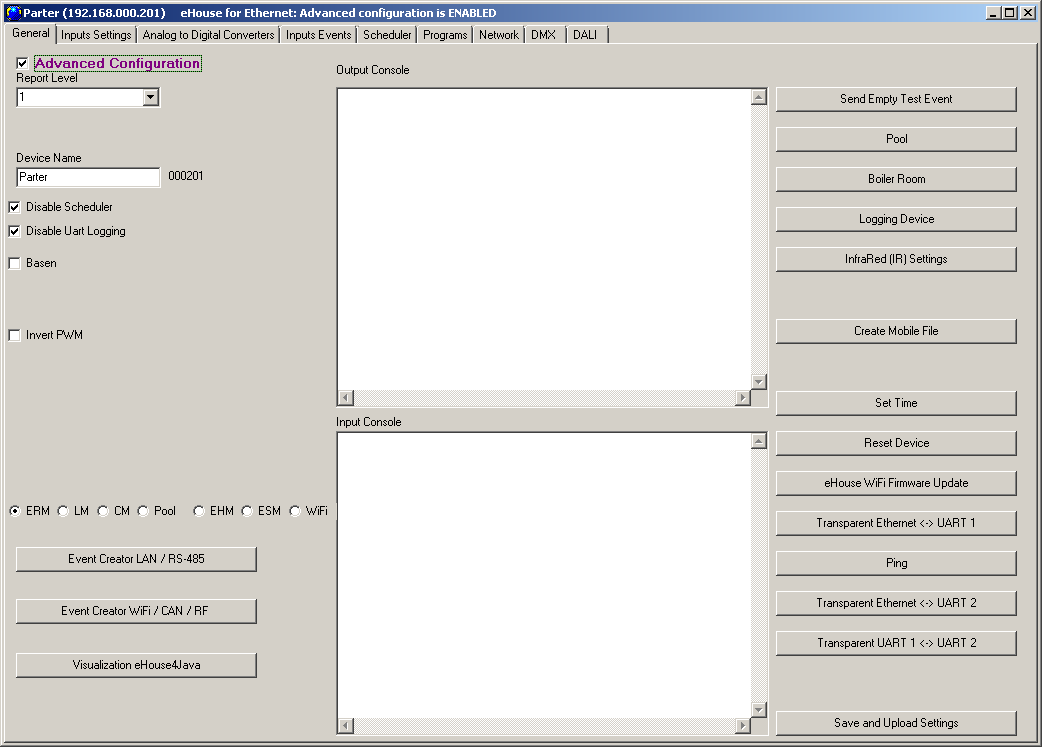
ADC - Measurement settings, regulation programs and commands for regulation
Settings for each measurement input and assigned commands (regulation of physical values e.g. temperature, light)
- Set ADC Inputs Names
- Set ADC Regulation Programs Names
- Set Sensor Type (Temperature, Voltage, Light, %, Inverted Percent, etc.)
- Min Value - low level threshold
- Under Event - command to run when measured value is lower then Min Value
- Max Value - high level threshold
- Max Event - command to run when measured value is higer then Max Value
- Up to 12 ADC/Regulation programs can be configured for immediate switch for each channel
- ADC disable - to disable ADC measurement functionality and regulations
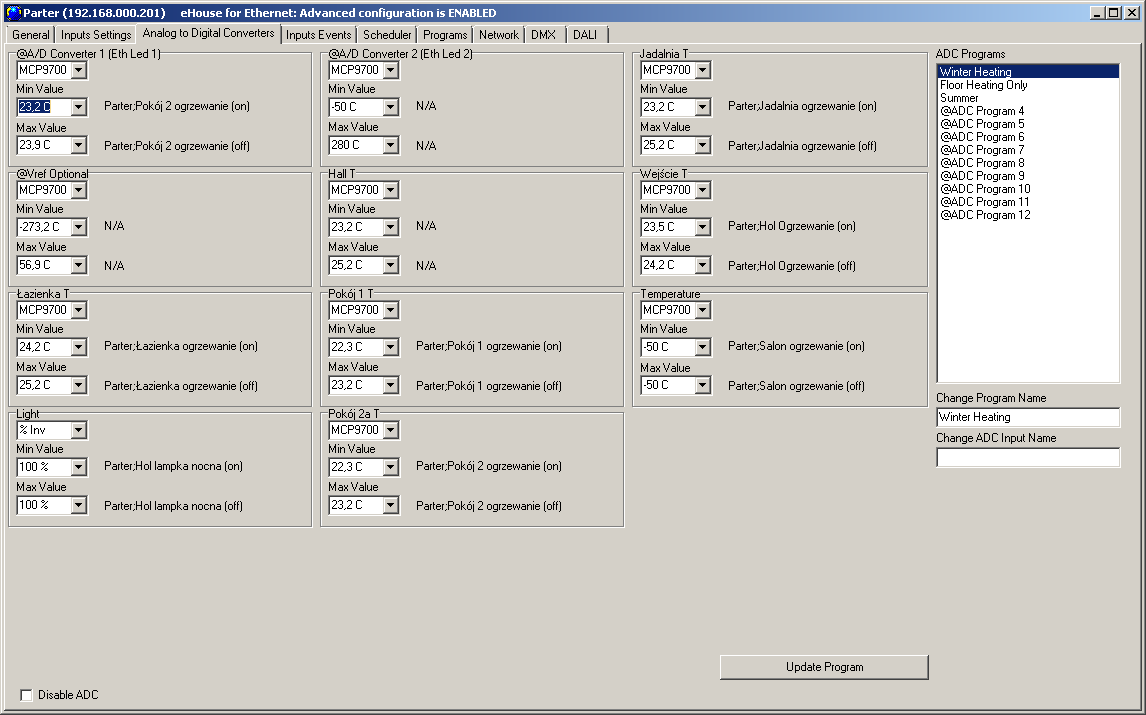
Outputs and Programs Settings
- Set Outputs Names
- Select output states (on, off, ignore) for current program/light scenes
- Set dimmers levels for current program/light scenes
- Update Program - Save Current Program
- Profiles/Programs refers to all binary outputs state, and PWM dimming outputs
- Equation Editor and Parser. RoomManager can process advanced algorithms checking during normal work.
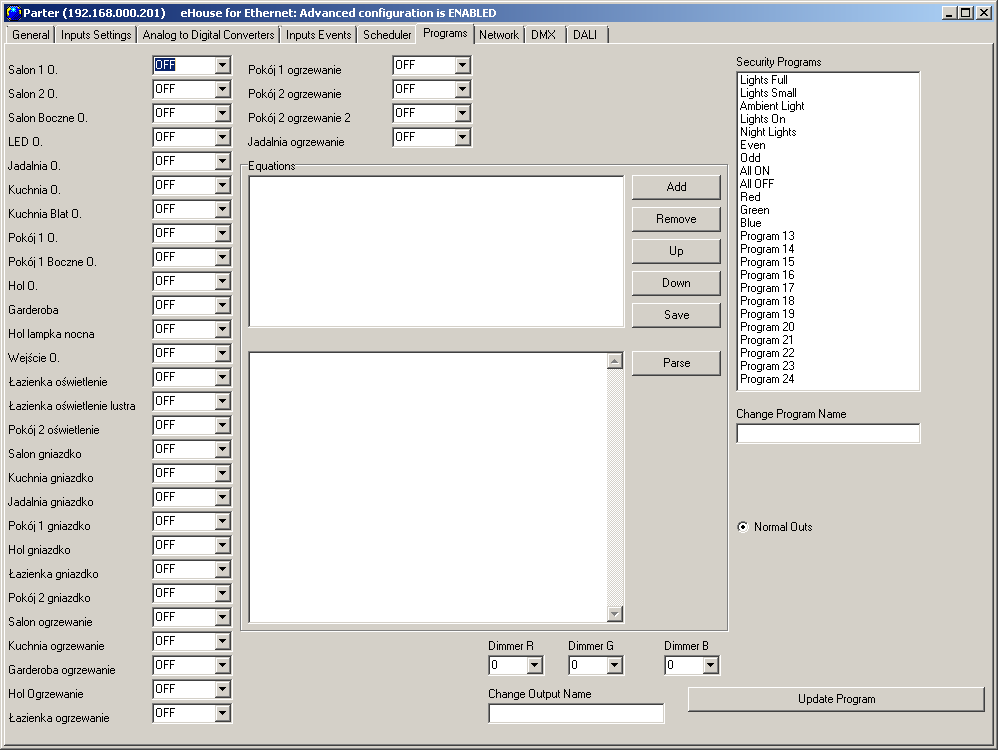
Binary Inputs Settings
- Set Inputs Names
- Set inversion flag (Normally Closed switch)
- Select Command to execute on activate input
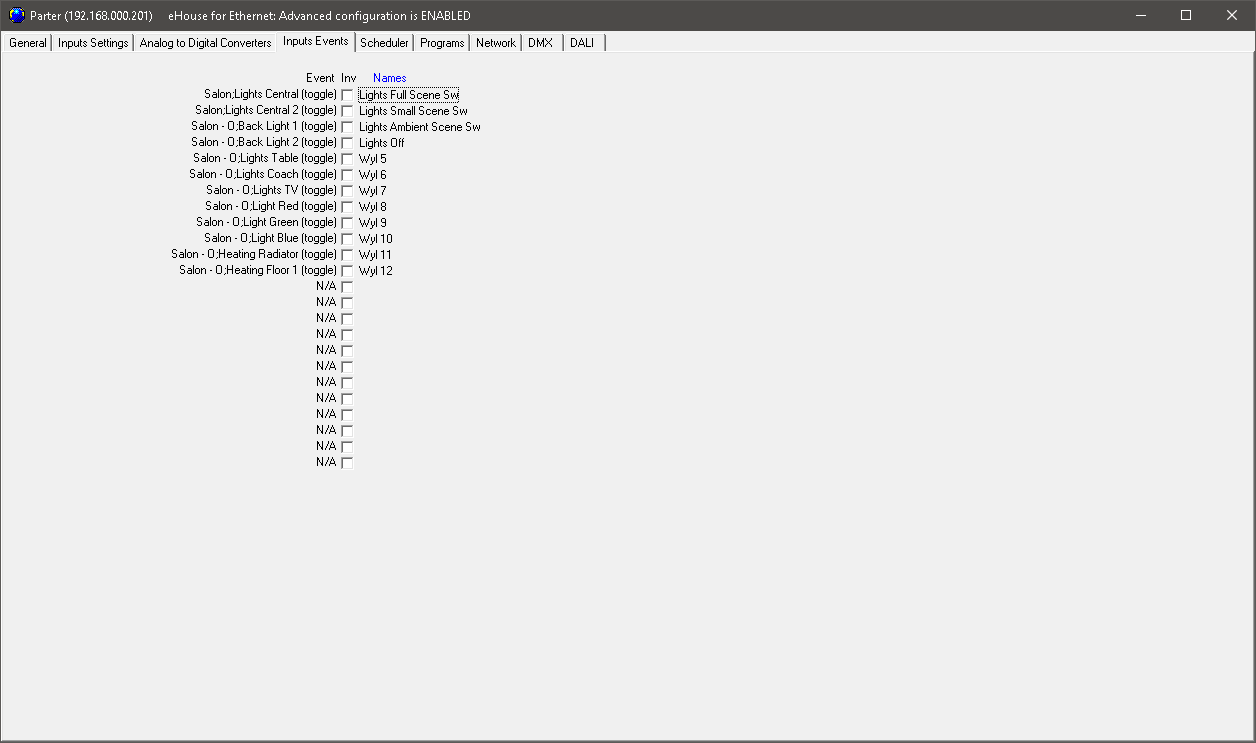
IR Remote Control Settings
Define standard remote control buttons and codes (Sony SIRC) - IR Reception
- Define standard Infrared RC buttons and codes to control current RoomManager
- Select Standard Button + Code
- Capture IR Codes from IR remote controller
- ADD/Remove - Add and remove IR code Assignment
User Programable IR Functions (Sony) - IR Reception
- VideoLAN A/V application control IR Codes
- RoomManager IR control codes assigned to command
- Select Standard Button + Code
- Add Name to IR Command
- Capture IR - Scan IR code of remote controller
- Remove - remove code
Define IR control signals of dozens IR remote types (IR Transmission)
- Enter Name
- Capture IR - Scan IR code of remote controller
- IR Code - Captured IR code
- Learn Code - learn IR new standard
- Add/Remove IR Command/Event
Define IR Macros (Transmission)
- Select up to 4 IR commands to execute as eHouse command
- Add/Remove Assignment
- Update IR Timings - update calibration times for remote standards
- Update Codes - send codes DB to current RoomManager
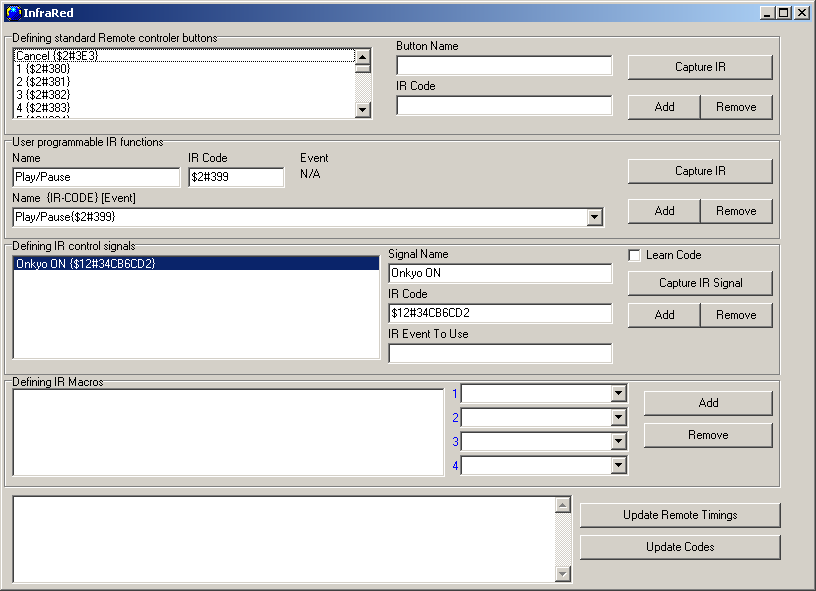
Calendar-Scheduler
Each EthernetRoomManager, EthernetPoolManager, CommManager, LevelManager contains advanced calendar-scheduler with capacity of 128 items.
Calendar is updated by save & update settings of EPM/ERM/CM/LM (kept in flash memory) and checked during continuous operation.
Commands can be run periodically with many scenarios (each hour, day, month, day of week, etc).
Any command can be executed with calendar including IR codes launch.
In case of RoomManager "advanced algoritms" are kept in calendar occupying part of its space.
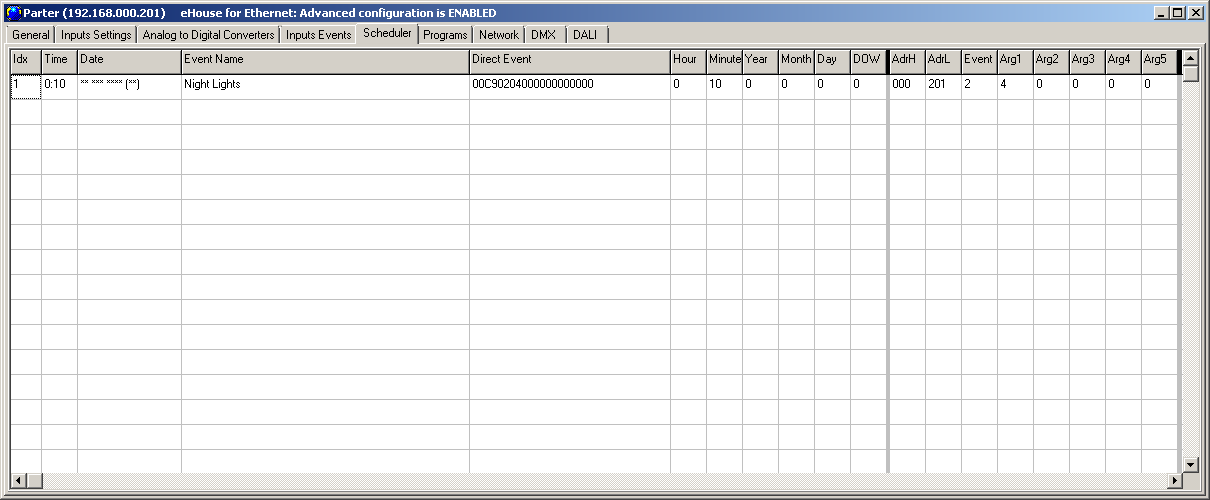
Dali Programs Settings
- Set Dali Light Names and Program Names
- Set Dali dimmers levels for current program/light scene
- Update Dali Light Scene - Save Current Dali Program
- Dali Programs refers only to Dali Lights
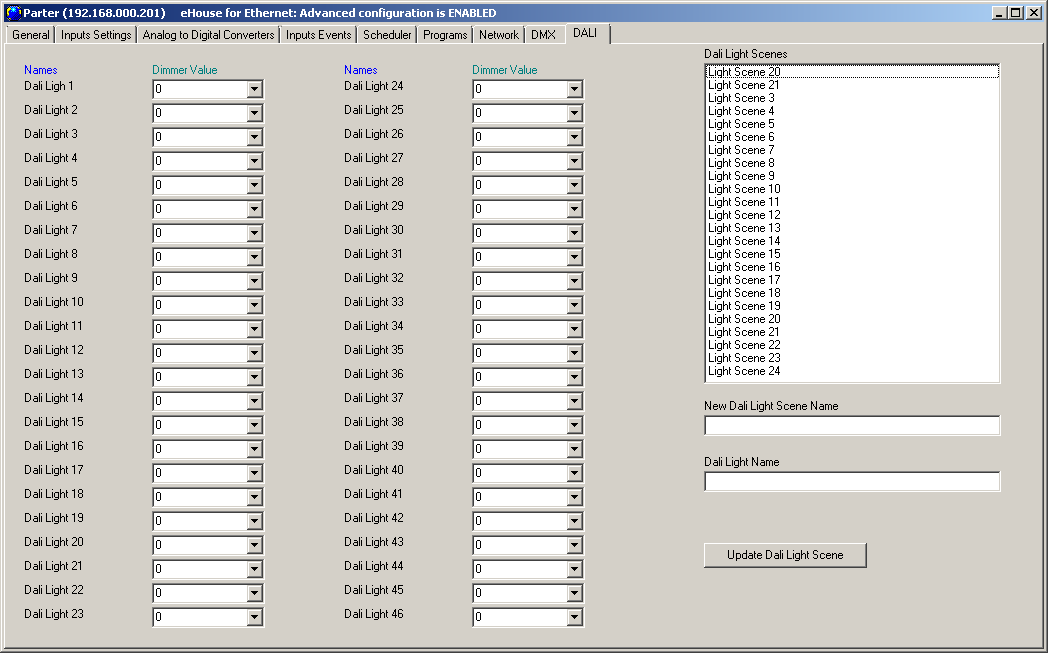
DMX Programs Settings
- Set DMX Light Names and Program Names
- Set DMX dimmers levels for current program/light scene
- Update DMX Light Scene - Save Current DMX Program
- DMX Programs refers only to DMX Lights
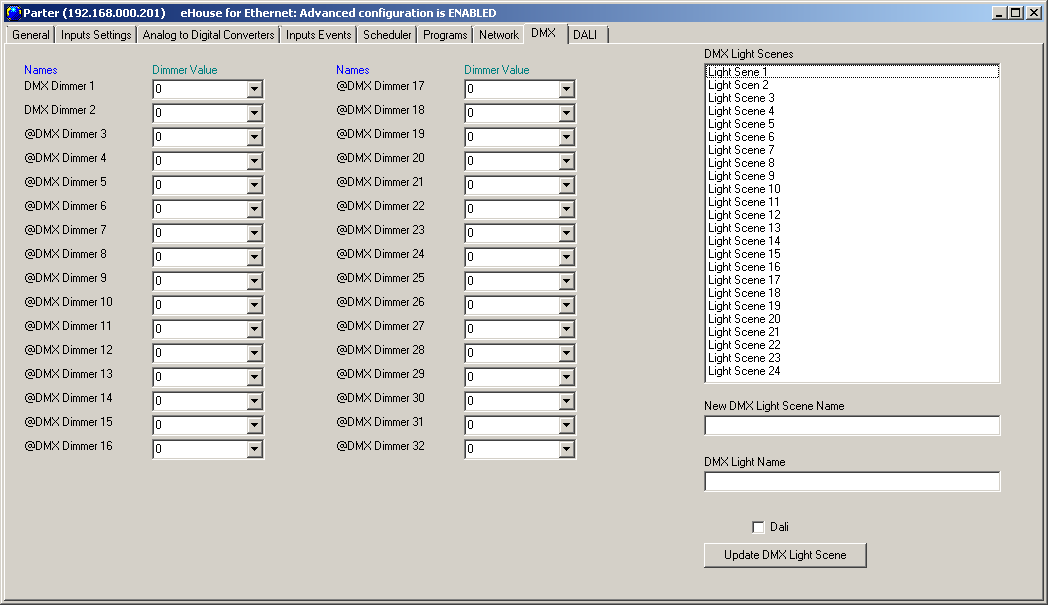
eHouse LAN +eHouse One Commands/Event Creator
eHouseWiF.exe application have Event Creator form for adding advanced command to the system, or sending commands directly to end device.
Software also enables creation macros for launching multiple commands.
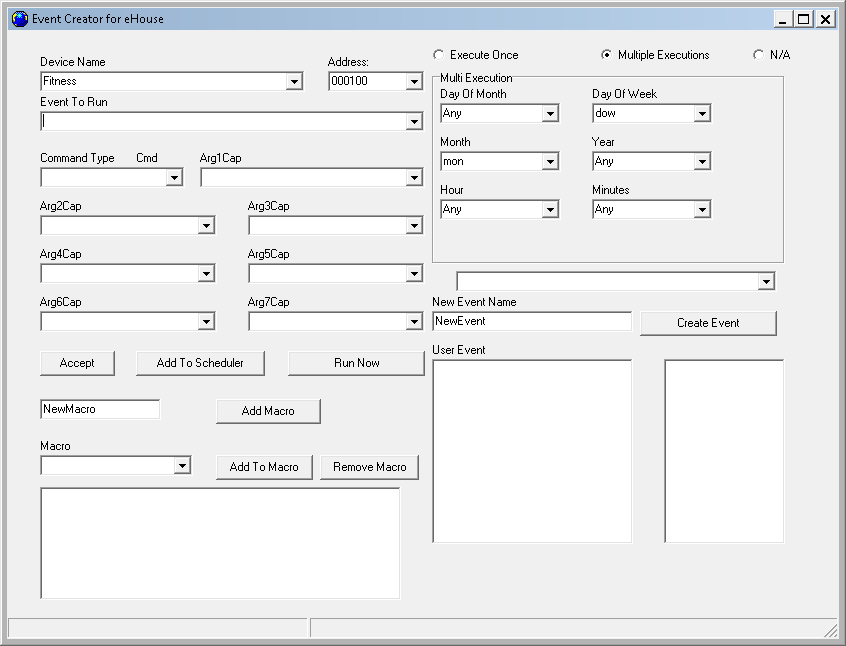
eHouse WiFi/CAN/RF Commands Creator
eHouseWiF.exe application have separate Event Creator form for adding advanced command to the system, or sending commands directly to end device for small controllers (WiFi, CAN, RF).
They have much more versatile events/commands structure comparing to eHouse LAN/RS-485 systems. They have ad-hoc configuration change functionality (issued as a command).
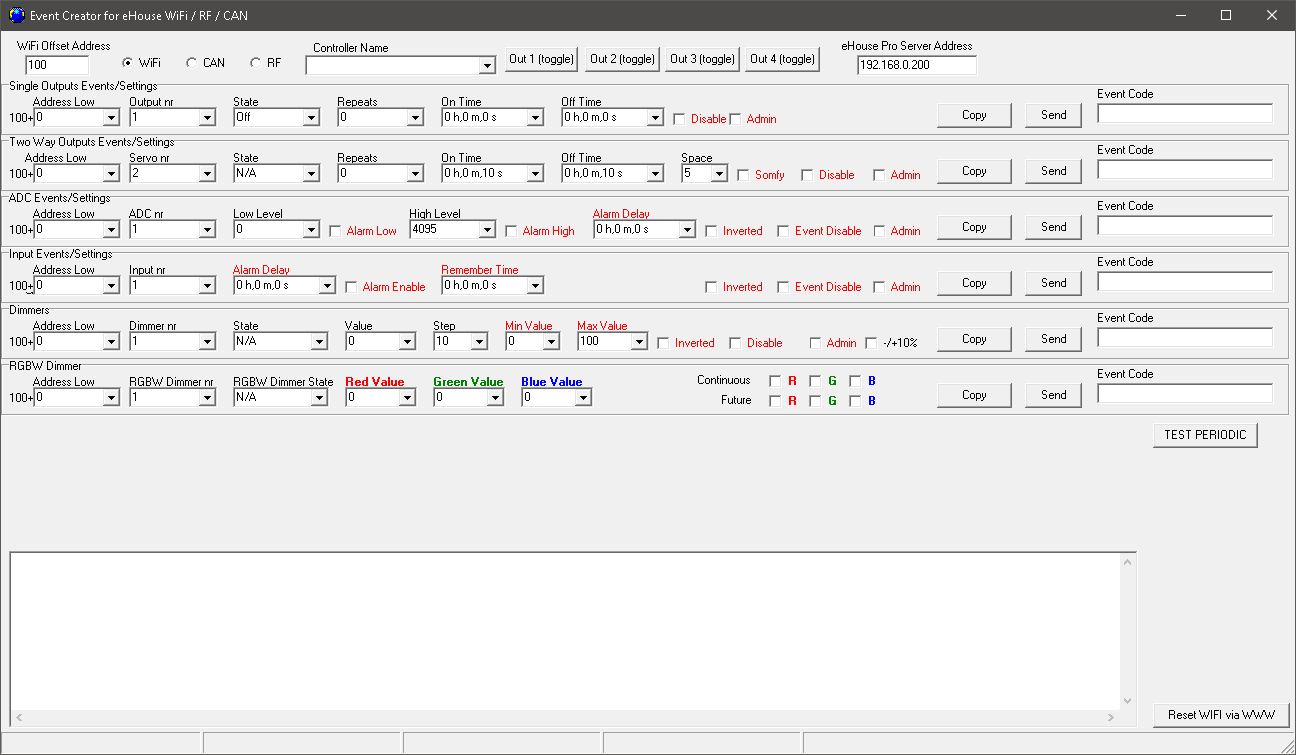
Network Settings (LAN)
eHouseWiFi.exe application contains administration level network options. This options are critical for proper work of the controller in the network and eHouse LAN System:
- initiate device
- change IP address, net mask, NTP server address, DNS Servers
- Set minimal authorization level (challange-response, dynamically hashed password, plain password, none) + password
- Time Zone and daily savings
- UDP broad-cast port for status
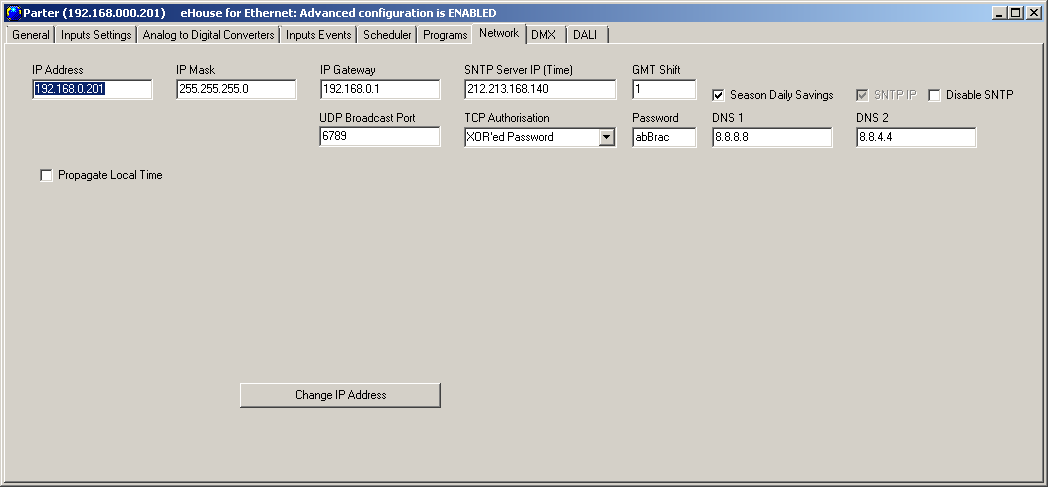
Network Settings (WiFi)
eHouseWiFi.exe application contains administration level network options. This options are critical for proper work of the controller in the network and eHouse WiFi System. Additionally with options available for eHouse LAN controllers it also contains:
- 3 Access Points SSID + passwords to connect (WiFi routers)
- Local AP (SSID + password)
- Set minimal authorization level (challenge-response, dynamically hashed password, plain password, none) + password
- UDP+TCP IP Ports for logs, status broadcast, tcp/ip control
- Disable options like Web server, logging, access point, etc
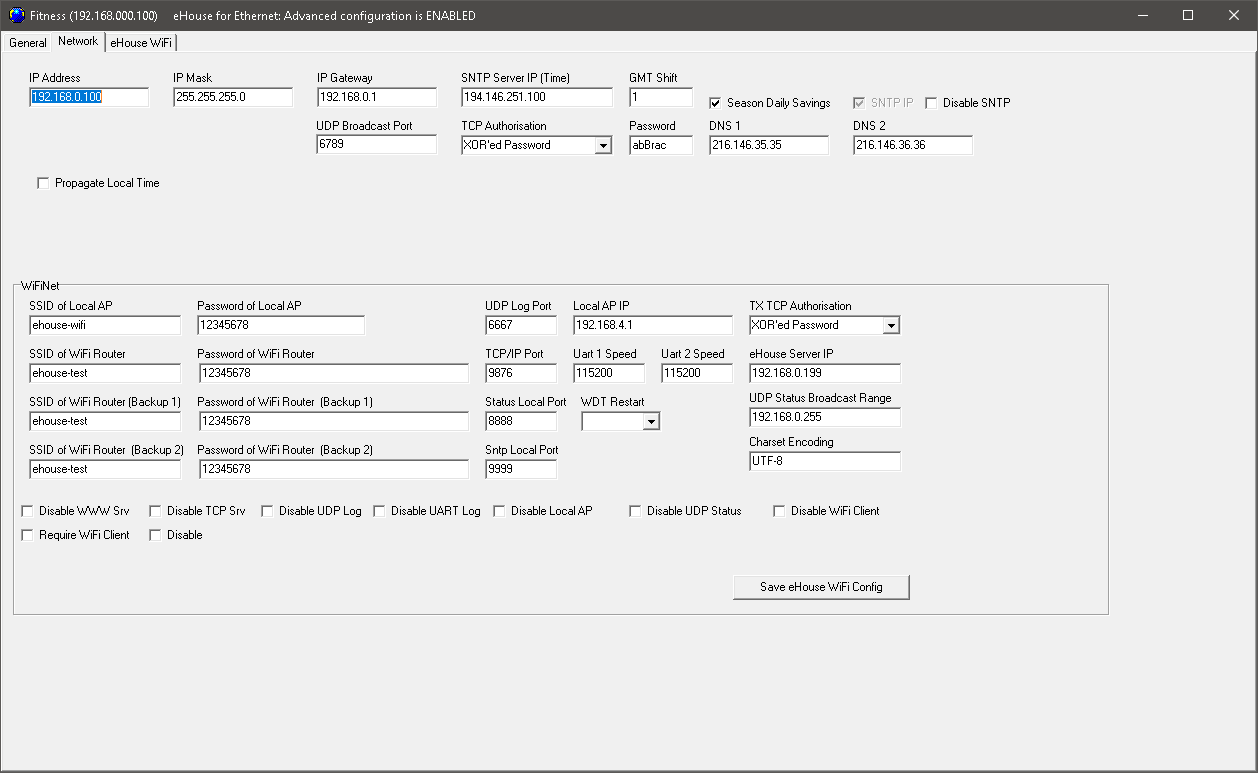
Security System Settings - CommManager (CM), LevelManager (LM)
This form configure mask relations of security outputs (Early Warning, Monitoring, Waring Light, Horn/Alarm) in respect to active inputs for current security zone.
This Tab is available only for CM and LM devices.
It contains security settings:
- Possibility to change Names for each sensing input and Security Zones
- Security zone mask (activate alarm outputs) by active input
- Change zone delay time (for closing all blinds/gates if necessary)
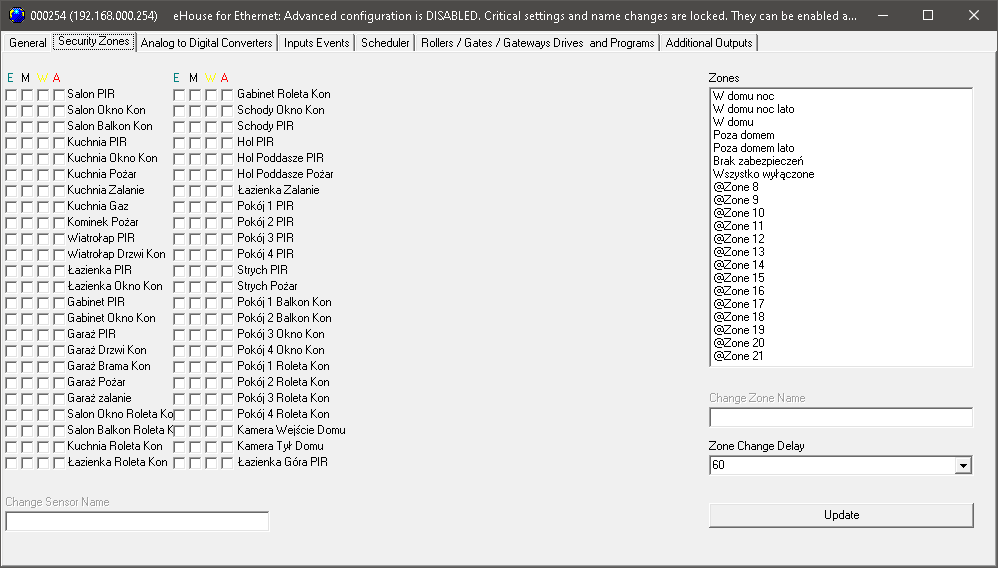
Security + Drives/Blinds/Gates control and Programs - CommManager (CM)
This option is only available for CommManager when no single outputs are enabled.
Integrated Security+Drives Programs:
- Change Names for each servo/blind/gate/awning and Roller Programs
- Integrate all drives, rollers, gates, gateways, windows, servos (open/close/stop/don't change) into single Roller Program
- Assign security zone for the Roller Program
- Set drives main parameters (mode, delays, movement time) - can be only changed in advanced mode.
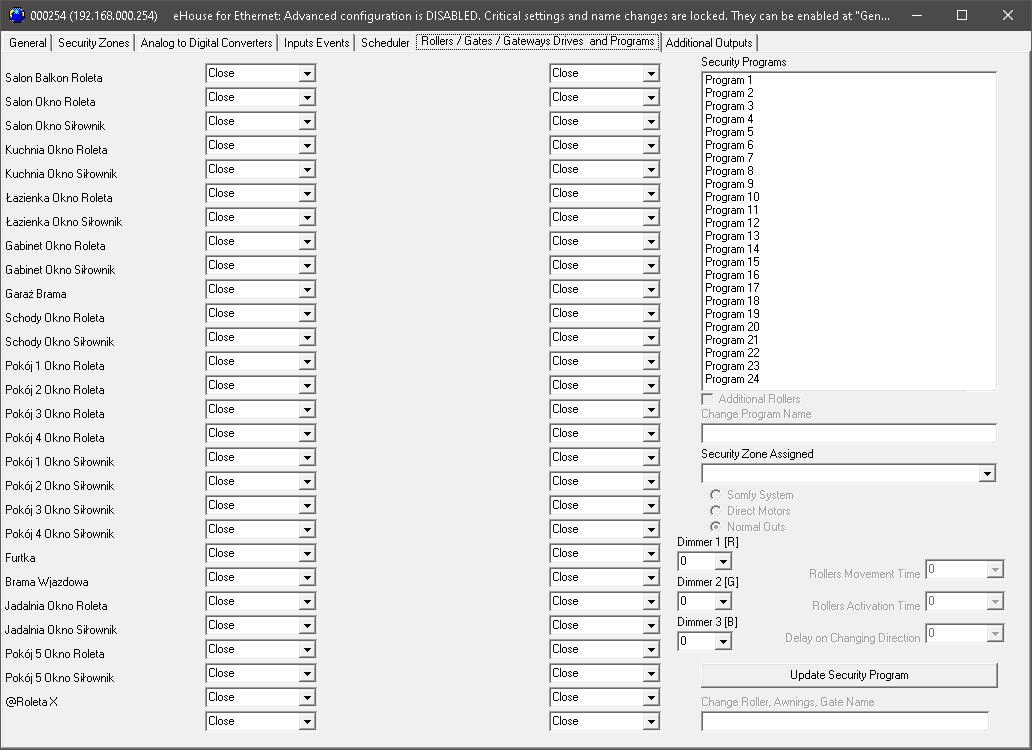
GSM/SMS Settings - CommManager (CM) / LevelManager (LM)
This option is only available for CommManager and LevelManager in Advanced configuration mode.
- Enter GSM/SMS sim card number, pin, hash-code for installation
- Enter phone numbers for sending notification to 3 report groups (Zone change, Sensor Activation, Deactivation)
- Enter administrators phone numbers (control the system via SMS)
- Enter prefixes for SMS messages
- Configure Alarm outputs timing
- Disable GSM/Module, reception, transmission
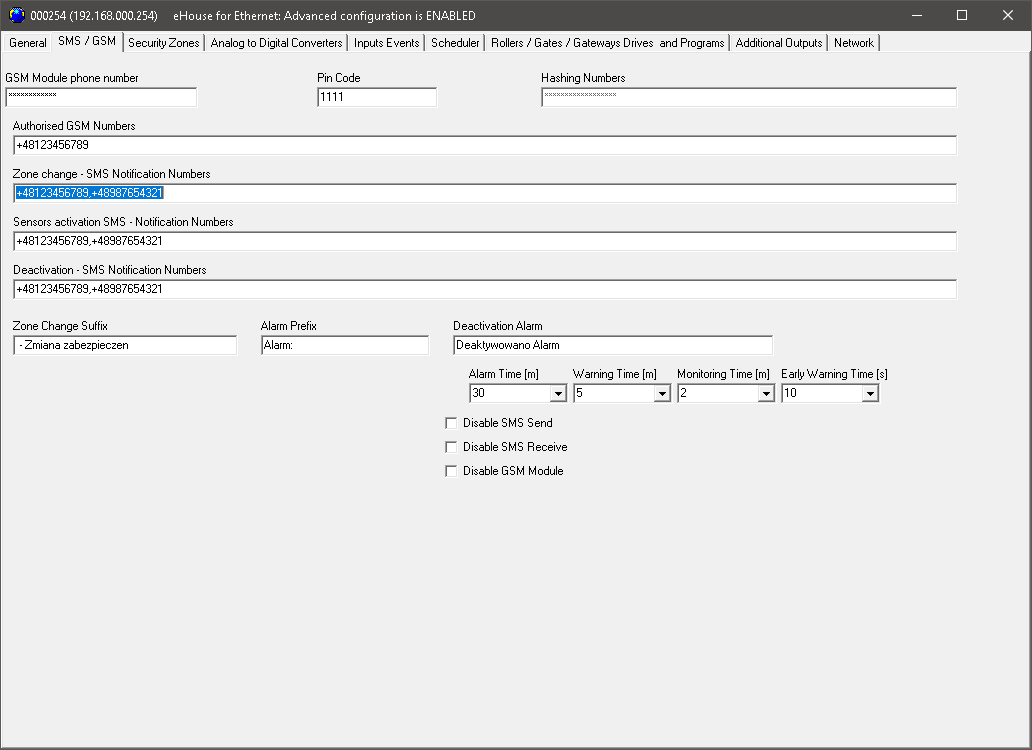
Swimming Pool Settings (EPM)
This form contains settings and program presets for near-house swimming pool.
The swimming pool controller are designed to work autonomously as much as possible using programs and advanced calendar-scheduler.
It also can be controlled with preprogrammed switches and via Infrared RC controller.
- Enable/disable some options
- Configure autonomous and energy efficient control and regulation of heating, cooling, ventilation, blinds, shade-awnings, windows
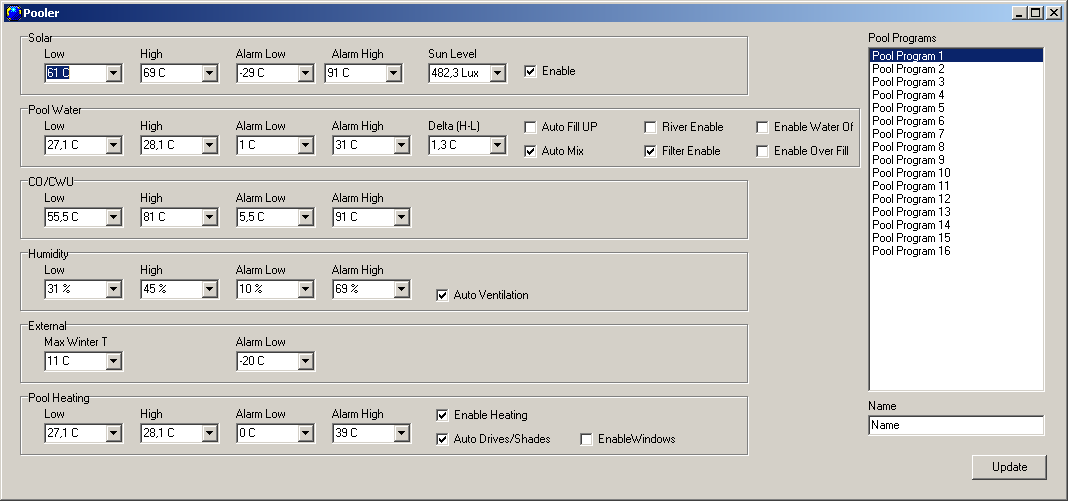
eHouse WiFi (EW) configuration
This Control tab is enabled only when WiFi controller is chosen.
It contains whole set of eHouse WiFi parameters for all controller resources gathered in one place.
- Enable/disable some options
- Configure autonomous and energy efficient control and regulation of heating, cooling, ventilation, blinds, shade-awnings, windows
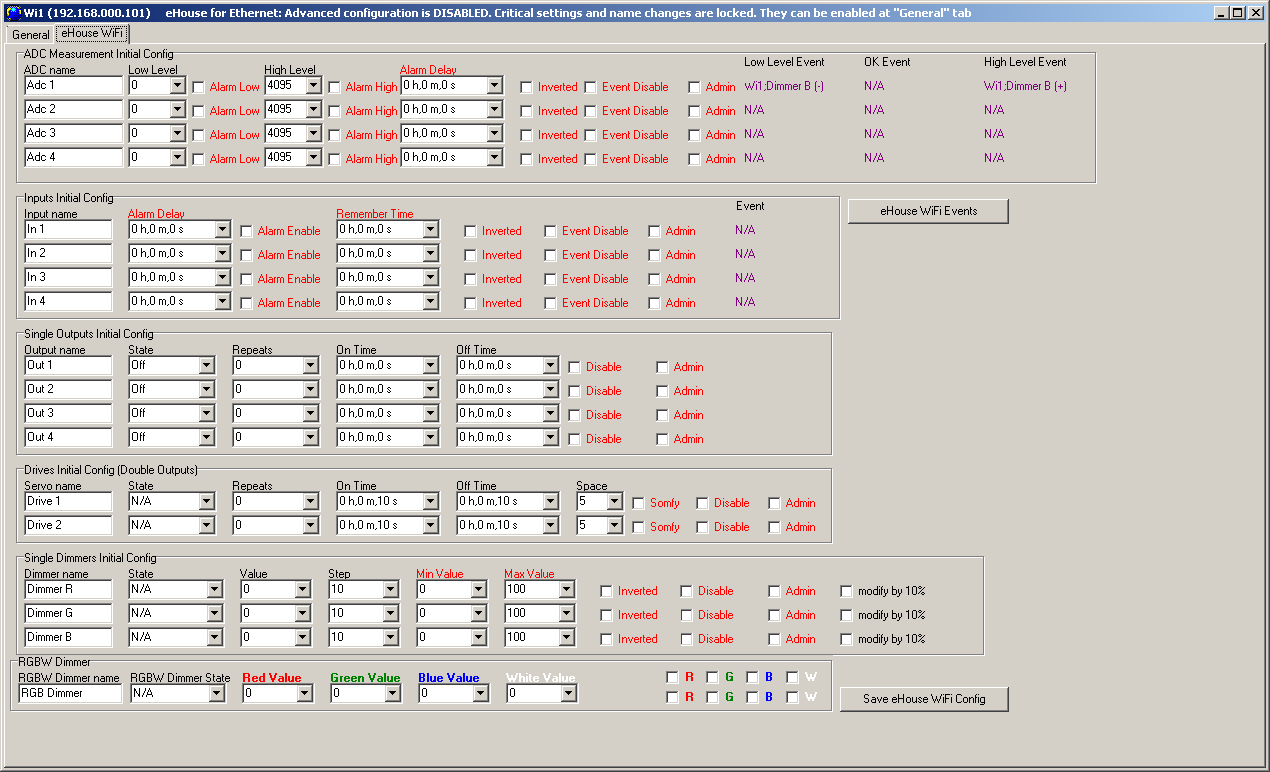
Continuity of external components
eHouse LAN hardware was developed between 2008-2015.
Some optional eHouse Ethernet components relay on integrated third party products which might be obsolete or unavailable nowadays.
- GSM Module for CommManager/LevelManager
- eHouse.PRO system should be considered as a replacement of CommManager/LevelManager in case SMS communication is required for the system






